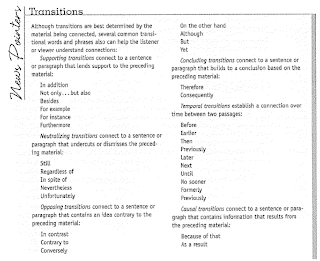I've just submitted my second assignment for JN1005. I'm not whether I've done as good job as I did on my previous story where I got a HD, 93 per cent.
The story I submitted was a story on Homelessness in Townsville and how it's on the rise throughout Australia in general. My story's angle is the growing number of families that are being affected by Homelessness as a result of many complicated issue, too many issues to be spoken about in 8 - 9 pars.
I have published the news story online at www.mysuburbannews.com.au where already in less than 24 hours it has had over 150 views.
Friday, September 23, 2011
Thursday, September 22, 2011
NM1202 Collabyrinth Assignment
Tuesday, September 20, 2011
Databases, Data and Information
Data needs to be correct to be of any use as Information.
Valuable information should have the following characteristics, Accurate, Verifiable, Timely, Organized, Accessible, Useful, Cost-effective.
Data is organized into layers - Files, Records, Fields & Characters.
A record is a group of related fields - A primary key uniquely identifies each record.
A data file is a collection of related records.
File maintenance refers to the procedures that keep data current - Adding records, modifying records & deleting records.
Maintaining Data requires validation - Compares data with a set of rules or values to find out if data is correct.
An example of a file processing system is a Spread Sheet.
File Processing System can be an Excel Spreadsheet. These have been used for many years and have data redundancy and allow data to be isolated.
A Database Approach is a program where users share data. It reduces data redundancy and allows for easier access. One vulnerability to a Database is access to a database can be breached by malicious hackers.
Database Management Systems provides several tools that allow users and programs to retrieve and maintain data in the database - Query language, Query by Example, Form, Report Generator.
Valuable information should have the following characteristics, Accurate, Verifiable, Timely, Organized, Accessible, Useful, Cost-effective.
Data is organized into layers - Files, Records, Fields & Characters.
A record is a group of related fields - A primary key uniquely identifies each record.
A data file is a collection of related records.
File maintenance refers to the procedures that keep data current - Adding records, modifying records & deleting records.
Maintaining Data requires validation - Compares data with a set of rules or values to find out if data is correct.
An example of a file processing system is a Spread Sheet.
File Processing System can be an Excel Spreadsheet. These have been used for many years and have data redundancy and allow data to be isolated.
A Database Approach is a program where users share data. It reduces data redundancy and allows for easier access. One vulnerability to a Database is access to a database can be breached by malicious hackers.
Database Management Systems provides several tools that allow users and programs to retrieve and maintain data in the database - Query language, Query by Example, Form, Report Generator.
Feature Article Writing
Feature Writing requires creativity and it allows for the use of adjectives, nouns that can make the article sound more of a comment.
Preparing to write a Feature Story includes; researching, finding experts, interviewing, organising facts, analysing complex information and interpreting and converting bureaucratic language.
Qualities Required: Creativity, Maturity, Sensitivity, Ability to examine issues and personalities in depth, Accuracy, Fairness and balance.
People and Place
Human Interest and Colour Stories - Human Interest and colour stories have mass appeal and do not necessarily need a specific news angle. They can be timeless, stand-alone stories. Human Interest stories can also be 'slice of life' story.
'New' Journalism
Is far removed from 'normal' feature writing. Also known as literary journalism. Writing is more subjective and personal. Non-fiction writing that can incorporate content drawn from memory or even invented.
Writing the Description: Use detail, but do not disrupt the flow of the story Use examples and metaphors to evoke mental images. Depict reality. Concse and concrete information.
Feature Structures: Modified Inverted Pyramid, String of Pearls, Projection, Focus.
The Closer
Circular, Summary, Poetic, Looking ahead, 'That's that', 'See what I mean', All closers can be enhanced by repeating a key word or phrase used in the feature.
Chapter 14 for more information...
Preparing to write a Feature Story includes; researching, finding experts, interviewing, organising facts, analysing complex information and interpreting and converting bureaucratic language.
Qualities Required: Creativity, Maturity, Sensitivity, Ability to examine issues and personalities in depth, Accuracy, Fairness and balance.
People and Place
- People - Accents, movements, appearance.
- Place - Setting and Positioning.
- Imagery.
- Descriptive detail.
- Observation
- Characterization.
Human Interest and Colour Stories - Human Interest and colour stories have mass appeal and do not necessarily need a specific news angle. They can be timeless, stand-alone stories. Human Interest stories can also be 'slice of life' story.
'New' Journalism
Is far removed from 'normal' feature writing. Also known as literary journalism. Writing is more subjective and personal. Non-fiction writing that can incorporate content drawn from memory or even invented.
Writing the Description: Use detail, but do not disrupt the flow of the story Use examples and metaphors to evoke mental images. Depict reality. Concse and concrete information.
Feature Structures: Modified Inverted Pyramid, String of Pearls, Projection, Focus.
The Closer
Circular, Summary, Poetic, Looking ahead, 'That's that', 'See what I mean', All closers can be enhanced by repeating a key word or phrase used in the feature.
Chapter 14 for more information...
Using Analytical CRM to drive Business
Develop a personal customer profile - when a website knows enough about a person's like and dislikes that it can fashion offers that are moe likely to appeal to that person (personalisation)
Data Mart - More specific view, a focus i.e. just the residential customers. Where as a Data Warehouse stores all the data as a whole.
These systems quickly aggregate, analyse, analyse, and disseminate customer information throughout an organisation.
Analytical CRM information examples: Give customers more of what they want, value their time, Over-deliver, Contact frequently, Follow up.
Have a look at this video from Career Builder.
Business 2.0 ranked you, the customer, as the number one person who mattered cost. The internet has given you a much louder, powerful and more visible voice.
Business Intelligence (BI)
Using information technology to lead to good business decisions.
Parallels between the challenges in business and challenges of war.
Business face a data explosion as digital images, email inboxes, and broadband connections dude by 2010 (21% of the world connected by 2010) The amount of data generated doubles ever year.
BI enables business users to receive data for analysis that is: Reliable, Consistent, Understandable & Easily Manipulated.
BI can answer tough customer questions. I.e. Why are sales below target? -> Because we sold less in the Western region. Why did we sell les in the west? -> Because sales of product X dropped.
Bi's Operation Value - The key is to shorten latencies. The time frame for opportunistic influences on customers, suppliers, and others is faster, more interactive, and better positioned.
Data Mining Tools - Use a variety of techniques to find patterns and relationships in large volumes of information. Classification, Estimation, Affinity grouping, Clustering.
Data Mining - cluster analysis, assocation detection, statistical analysis.
Data Mart - More specific view, a focus i.e. just the residential customers. Where as a Data Warehouse stores all the data as a whole.
These systems quickly aggregate, analyse, analyse, and disseminate customer information throughout an organisation.
Analytical CRM information examples: Give customers more of what they want, value their time, Over-deliver, Contact frequently, Follow up.
Have a look at this video from Career Builder.
Current trends include:
- Supplier Relationship Management (SRM).
- Partner Relationship Management (PRM).
- Employee Relationship Management (ERM).
Business 2.0 ranked you, the customer, as the number one person who mattered cost. The internet has given you a much louder, powerful and more visible voice.
Business Intelligence (BI)
Using information technology to lead to good business decisions.
Parallels between the challenges in business and challenges of war.
- Collecting information, Discerning patterns and meaning in the information, Responding to the resultant information.
Business face a data explosion as digital images, email inboxes, and broadband connections dude by 2010 (21% of the world connected by 2010) The amount of data generated doubles ever year.
BI enables business users to receive data for analysis that is: Reliable, Consistent, Understandable & Easily Manipulated.
BI can answer tough customer questions. I.e. Why are sales below target? -> Because we sold less in the Western region. Why did we sell les in the west? -> Because sales of product X dropped.
Bi's Operation Value - The key is to shorten latencies. The time frame for opportunistic influences on customers, suppliers, and others is faster, more interactive, and better positioned.
Data Mining Tools - Use a variety of techniques to find patterns and relationships in large volumes of information. Classification, Estimation, Affinity grouping, Clustering.
Data Mining - cluster analysis, assocation detection, statistical analysis.
Monday, September 19, 2011
CRM and Business Intelligence
CRM is about attracting and maintaining customer relationships.
Operational CRM the basics of how to use CRM to manage business. Analytical is looking at future trends and what can be changed to improve CRM.
Example - Persons history into purchasing.
Customer Relation Management (CRM) - Involves managing all aspects of a customer's relationship with an organisation to increase customer loyalty and retention and an organsiation's profitability.
Many organisations, such as Charles Schwab, have obtained great success through implementing a CRM system.
Bigger businesses have a CRM. Different departments can update sections of the CRM; like accounting look at the costs, inventory management, customer services department makes the return calls.
CRM is a strategy, a strategy and business goal that an organisation must embrace fully to be effective.
CRM enables the ability to; identify the customer, design individual market campaigns, treat each customer individually, customer buying behaving.
Identifying behaviours - Like people buying snacks at lunch time along with their chips and fries. etc.
Business Benefits of CRM: Providing better customer service, discovering new customers, increasing customer revenues, cross-selling more effectively.
Organisations can find most valuable customers through RFM: Recency, Frequency & Monetary Value. How recent was the customer's purchase? How often does the customer come? Home much a customer spends on each purchase?
Evolutions of CRM: Reporting, Predicting & Analysis.
Operation CRM is the front office (i.e. ordering a pizza and they know your name) and Analytical is where they analyse your trends as a customer (business analyst)
CRM metrics: sales, service & marketing. Tracking and monitoring performance is a best practice for many companies.
Sales Metrics: Prospective customers, sales calls, proposals given, retained customers, recurring revenue.
Service Metrics: Cases closed same day, number of service calls, tie to resolution, number of service requests by type.
Tuesday, September 13, 2011
Project Management One - Introduction - Lecture Two
Assignment Two Information!!!
The Project plans sets out the resources available and the schedule.
The structure of the Plan - Introduction, Project Organisation, Resource Requirements (staff, hardware and software etc), Work breakdown, Project schedule, Costing, Risk analysis (monitoring and reporting mechanisms).
The stakeholders Analysis: Who are the stakeholders (clients, end-users, team members, etc)
Is there a target audience or end user - Demographic analysis, requirements. (age, gender, socioeconomic)
Issues are typically identified throughout the project and logged and tracked through resolution.
Issues not easily resolved are escalated for resolution.
What is a project Timeline - It answered the following; the tasks, how long, when & who.
For each task it determines; How long you think each task will take. (Time Required)
At what stage of the project they will need to be done? (When)
What other tasks need to be done before and after each milestone. (Relationship with other tasks)
Does this task need to be revisited several times during the project. (Contingency Plan)
Indirect Costs
This is known as overheads. Costs that are incurred as a result of equipping and being able to maintain the business.
Indirect Cost = Total Cost divided by the number of ordinary working hours in a year.
Direct Costs
Is anything that only exists as a result of a project being completed; .e.g. Hardware and Software roll out, Labor Costs, Hosting costs.
The Project Quote - Working out the quoted price for the project with a percentage of overheads and the full direct costs incorporated.
Risk Identification: Technology risks, people risks, organization risks, requirements risks, estimation risks.
Risk Analysis: Assess probability and seriousness of each risk.
Risk Probability Effects
Key staff @ critical times in project High Serious
Low | Moderate
What can you do to minimize the risks.
Risk | Strategies
Organsation financial problems | Prepare a briefing document for senior management showing how the project is making a very important contribution to the goals of the business.
The Project plans sets out the resources available and the schedule.
The structure of the Plan - Introduction, Project Organisation, Resource Requirements (staff, hardware and software etc), Work breakdown, Project schedule, Costing, Risk analysis (monitoring and reporting mechanisms).
The IntroductionThe Introduction: Purpose in the project is used to establish; projects objectives, establish the projects constraints, make initial assessments of the project parameters, define milestones.
The stakeholders Analysis: Who are the stakeholders (clients, end-users, team members, etc)
Is there a target audience or end user - Demographic analysis, requirements. (age, gender, socioeconomic)
Issue and ManagementIssues are restraints to accomplishing the deliverables of the project.
Issues are typically identified throughout the project and logged and tracked through resolution.
Issues not easily resolved are escalated for resolution.
Project StaffingMay not be possible to appoint the ideal people to work on the project. Managers have to work within these constraints especially when there are shortages of trained staff.
Managers have to work within these constraints especially when there are shortages of trained staff.
PLOT | Jo | Su | Po
CCNA | 5 | 10 | 8
JAVA | 5 | 6 | 5
MYSQL | 5 | 0 | 10
HTML | 0 | 0 | 0
Project Hardware Software RequirementsFunctional Requirements - explain what has to be done by identifying the necessary task, action or activity that must be accomplished.
Create a Work Breakdown Structure (WBS)The WBS step helps accomplish the following key objectives: Develops an objective, rational view of the amount of work required.Provides a basis for next identifying the skills and resources required for the project.
Project SchedulingSplit project into tasks and estimate time and resources required to complete each task. Minimize task dependencies to avoid delays caused by one task waiting for another to complete.
What is a project Timeline - It answered the following; the tasks, how long, when & who.
For each task it determines; How long you think each task will take. (Time Required)
At what stage of the project they will need to be done? (When)
What other tasks need to be done before and after each milestone. (Relationship with other tasks)
Does this task need to be revisited several times during the project. (Contingency Plan)
Project CostingThere are two components that must be considered when preparing a quite for the development of a project; Indirect costs and Direct costs.
Indirect Costs
This is known as overheads. Costs that are incurred as a result of equipping and being able to maintain the business.
Indirect Cost = Total Cost divided by the number of ordinary working hours in a year.
Direct Costs
Is anything that only exists as a result of a project being completed; .e.g. Hardware and Software roll out, Labor Costs, Hosting costs.
The Project Quote - Working out the quoted price for the project with a percentage of overheads and the full direct costs incorporated.
Risk ManagementIs nothing until it becomes real. Can be managed with Risk; identification, analysis, planning and monitoring.
Risk Identification: Technology risks, people risks, organization risks, requirements risks, estimation risks.
Risk Analysis: Assess probability and seriousness of each risk.
Risk Probability Effects
Key staff @ critical times in project High Serious
Low | Moderate
What can you do to minimize the risks.
Risk | Strategies
Organsation financial problems | Prepare a briefing document for senior management showing how the project is making a very important contribution to the goals of the business.
Project Management One - Introduction - Lecture One
Roles and Responsibilities of the Project Manager
The overall development, implementation, and day-to-day operations of the project. They need to know the physical constraints of the project - understanding of the strengths and limitations of hardware and software. They are the person that conveys the information and ensure it's completed on time and within budget.
Management Activities:
A project has several characteristics: Temporary, Unique.
Temporary = Definitive beginning and end. Unique = New undertaking, unfamiliar ground.
Why Projects are successful project; requirements and all stakeholders needs have been meet, completed within budget, acceptance by customer, completed within time frame.
Why Projects Fail; improper planning, scope creep, poor requirements gathering, lack of sponsorship, unrealistic planning and scheduling / impossible schedule commitments, Lack of resources.
The purpose of project management is prediction and prevention
There are three main constraints - Time, Cost, Scope = Quality.
Tight Time = increased costs + reduced scope.
Tight Budget = increased time + reduced scope.
PM Law Number 2 - When things go well something's been overlooked
PROJECT PLANNING
This is the most time-consuming project management activity. Plans must be regularly revised as new information becomes available.
Key Areas of Project Management:
PM Law #3 - If project content is allowed to change freely. The rate of change will exceed the rate of progress.
Time Management - This is the efficient use of scheduling, and management of people, activities on time.
Scope Management - Ensuring the project is inclusive of all work required.
Cost Management - The process required to ensure it's completed within budget.
Quality Management - Is the quality of the product going to meet the needs via, Quality planning, quality assurance, quality control.
Communications Management - This determines the needs of the information flow, collection and storage of project information.
Risk Management - Identification and migration of strategy.
Six Phases of a project - Enthusiasm, Disenchantment, Panic, Probe for the guilty, Punishment of the innocent, Praise and honors for the non participants.
The overall development, implementation, and day-to-day operations of the project. They need to know the physical constraints of the project - understanding of the strengths and limitations of hardware and software. They are the person that conveys the information and ensure it's completed on time and within budget.
Management Activities:
- Proposal writing All these elements are involved in Assignment 2.
- Project planning and scheduling.
- Project costing.
- Reporting writing and presentations.
- Project monitoring and reviews.
- Personnel selection and evaluation.
A project has several characteristics: Temporary, Unique.
Temporary = Definitive beginning and end. Unique = New undertaking, unfamiliar ground.
Why Projects are successful project; requirements and all stakeholders needs have been meet, completed within budget, acceptance by customer, completed within time frame.
Why Projects Fail; improper planning, scope creep, poor requirements gathering, lack of sponsorship, unrealistic planning and scheduling / impossible schedule commitments, Lack of resources.
The purpose of project management is prediction and prevention
There are three main constraints - Time, Cost, Scope = Quality.
- Scope - The requirements and needs to be identified or unidentified expectations.
- Cost / Resources - People, money, tools.
- Schedule / Time.
Tight Time = increased costs + reduced scope.
Tight Budget = increased time + reduced scope.
PM Law Number 2 - When things go well something's been overlooked
PROJECT PLANNING
This is the most time-consuming project management activity. Plans must be regularly revised as new information becomes available.
Key Areas of Project Management:
- Planning
- Time Management
- Scope Management
- Cost Management
- Quality Management
- Communications Management
- Risk Management
- Change Control Management
PM Law #3 - If project content is allowed to change freely. The rate of change will exceed the rate of progress.
Time Management - This is the efficient use of scheduling, and management of people, activities on time.
Scope Management - Ensuring the project is inclusive of all work required.
Cost Management - The process required to ensure it's completed within budget.
Quality Management - Is the quality of the product going to meet the needs via, Quality planning, quality assurance, quality control.
Communications Management - This determines the needs of the information flow, collection and storage of project information.
Risk Management - Identification and migration of strategy.
PM Law #4 - Project teams DETEST progress reporting! It manifests their
lack of progress :(
Change Control Management - All changes require collaboration and buy in via the project's sponsors signature prior to implementation of the changes.
Six Phases of a project - Enthusiasm, Disenchantment, Panic, Probe for the guilty, Punishment of the innocent, Praise and honors for the non participants.
Computer Assisted Reporting
Computer Assisted Journalism is the use of computers for gathering of data and information.
This data and information can be used to, generate story ideas and existing story content (research / investigate journalism). Also helpful in finding people to interview.
The web is a service that runs on the internet network topology.
The web is not a lawless frontier - there have been some monumental lawsuits resulting from online defamation.
There have also been major problems with breaches of sub judicial contempt on the web.
Something that may be legally safe to publish in one jurisdiction may be fraught with danger legally in another - for example, the Gutnick defamation case.
Don't make a fool of yourself
'Lifting' information you find online is highly dangerous - questions about ethics and plagiarism aside, fines for breach of copyright can be up to about $60, 000 for an individual and $300, 000 for a company.
It is as important to check your facts in the online world as it is in the real world.
Do not take online information at face value unless it is from a totally trustworthy site.
If you are tricked by a hoax, it could be the end of your career.
Verifying what your find online
A good way to find background information. You have to be an insider, a student with access via a university library. You can expect to pay upwards of $1.75 per article downloaded when searching News Limited or Fairfax papers.
One such news archive is www.newstext.com.au.
Tips for web searching
There is more to the web than Google, Think carefully about the search terms, use advanced searches, make a habit of Boolean searching, Use meta-search engines.
Searching the hidden web can reveal - original documents, documents which were prepared or created in the past but which are no longer generally available. Photographs and recordings as well as written information. Court documents, government documents.
Use resources designed for Journalists - http://www.journoz.com, Computer Assisted Reporting.
This data and information can be used to, generate story ideas and existing story content (research / investigate journalism). Also helpful in finding people to interview.
What is Computer-Assisted
Reporting (CAR)?
At a basic level, it
is something most journalists do today – use computers to help find information
for stories.
At a more complex
level, it is finding information many people do not know exists.
It is also about
researching online without being fooled by false information.
It is about
interpreting statistics.
What CAR is not
Car is about online
news gathering and research (or input) – it is not about online publishing. It’s
about the input.
Levels of CAR
At its shallowest
level CAR is about going online to check a fact, find a phone number, or
contact someone by email.
And its most complex
level, it requires journalists to ‘dig’ for information to inform stories by
using computers to analyae complex databases and statistics.
The web is a service that runs on the internet network topology.
The web is not a lawless frontier - there have been some monumental lawsuits resulting from online defamation.
There have also been major problems with breaches of sub judicial contempt on the web.
Something that may be legally safe to publish in one jurisdiction may be fraught with danger legally in another - for example, the Gutnick defamation case.
Don't make a fool of yourself
'Lifting' information you find online is highly dangerous - questions about ethics and plagiarism aside, fines for breach of copyright can be up to about $60, 000 for an individual and $300, 000 for a company.
It is as important to check your facts in the online world as it is in the real world.
Do not take online information at face value unless it is from a totally trustworthy site.
If you are tricked by a hoax, it could be the end of your career.
Verifying what your find online
- Look at the address of the website.
- Ask who put the information online?
- Is the author mentioned on the website?
- Does the website have contact details?
- Is there a street address as well as an email address?
- Does the author have the authority to be saying that they have put online?
- Read the content - Is it plausible or does something seem wrong with the content or how it is written?
- Is there a street address and a fixed-line telephone number?
A good way to find background information. You have to be an insider, a student with access via a university library. You can expect to pay upwards of $1.75 per article downloaded when searching News Limited or Fairfax papers.
One such news archive is www.newstext.com.au.
Tips for web searching
There is more to the web than Google, Think carefully about the search terms, use advanced searches, make a habit of Boolean searching, Use meta-search engines.
Searching the hidden web can reveal - original documents, documents which were prepared or created in the past but which are no longer generally available. Photographs and recordings as well as written information. Court documents, government documents.
Use resources designed for Journalists - http://www.journoz.com, Computer Assisted Reporting.
Monday, September 12, 2011
CP 1005 - Lecture Seven - Networks, Telecommunications
Wireless networking is a mobile workforce.
Companies worldwide are going wireless to increase productivity.
The terms mobile and wireless are often used synonymously, but actually denote two different technologies:
Compliance in the mobile enterprise, Staying flexible and embracing change.
Mobile telephones (or cell phones) work by using radio waves to to communicate with radio antennas (or towers) placed with adjacent geographic areas called cells.
Each tower on a mobile network is considered a Cell.
Satellite - A big microwave repeated in the sky; it contains one or more transponders that listen to a particular portion of the electromagnetic spectrum.
Location Based Services (LBS) - Are wireless mobile content services which provide location-specific information to mobile users moving from one location to location.
Global Position Services (GPS) - Is a "constellation" of 24 well-spaced satellites that orbit the Earth and make it possible for people with ground receivers to pinpoint their geographic location. Currently 33 according to Wikipedia.
Geographic Information Services (GIS) - Is designed to work with information that can be shown on a map.
Wireless Fidelity (Wi-Fi) - A means of linking computers using infrared or radio signals.
WiMax is a telecommunications technology aimed at providing data over long distances in a variety of ways, from point-to-point links to full mobile cellular types of access.
Radio Frequency Identification (RFID) - Contains a mirochip and an antenna, and typically works by transmitting a serial number via radio waves to an electronic reader, which confirms the identity of a person or object bearing the tag. Active powered and passive tags in the forms of chips that store information.
Tagged products - RFID Reader - Network - Server - Supplier Data, Customer Data.
Mobile Workforce trends - Mobile TV, Location-based services, mobile advertising, enterprise mobility, wireless security moves to the forefront.
Companies worldwide are going wireless to increase productivity.
The terms mobile and wireless are often used synonymously, but actually denote two different technologies:
- Mobile means the technology can travel with the user, but it is not necessarily in real-time.
- Wireless gives users a live (Internet) connection via satellite or radio transmitters. Wimax is a type of wireless technology that enables the user to be connect to a wireless network, www.wimax.com.
- People delayed in airports no longer have to feel cut off from the world to their office. Through wireless tools and wireless solutions, such as a BalckBerry or iPhone device can access their information anytime, anywhere.
Compliance in the mobile enterprise, Staying flexible and embracing change.
Mobile telephones (or cell phones) work by using radio waves to to communicate with radio antennas (or towers) placed with adjacent geographic areas called cells.
Each tower on a mobile network is considered a Cell.
Satellite - A big microwave repeated in the sky; it contains one or more transponders that listen to a particular portion of the electromagnetic spectrum.
Location Based Services (LBS) - Are wireless mobile content services which provide location-specific information to mobile users moving from one location to location.
Global Position Services (GPS) - Is a "constellation" of 24 well-spaced satellites that orbit the Earth and make it possible for people with ground receivers to pinpoint their geographic location. Currently 33 according to Wikipedia.
Geographic Information Services (GIS) - Is designed to work with information that can be shown on a map.
Wireless Fidelity (Wi-Fi) - A means of linking computers using infrared or radio signals.
WiMax is a telecommunications technology aimed at providing data over long distances in a variety of ways, from point-to-point links to full mobile cellular types of access.
Radio Frequency Identification (RFID) - Contains a mirochip and an antenna, and typically works by transmitting a serial number via radio waves to an electronic reader, which confirms the identity of a person or object bearing the tag. Active powered and passive tags in the forms of chips that store information.
Tagged products - RFID Reader - Network - Server - Supplier Data, Customer Data.
Mobile Workforce trends - Mobile TV, Location-based services, mobile advertising, enterprise mobility, wireless security moves to the forefront.
Friday, September 9, 2011
CP 1005 - Lecture Six - Networks, Telecommunications & Mobile Technology
The future of Mobile Media Communications - MOCOM 2020 - MOCOM2020.com
If I were an IT Administrator in a business what would be the case I could make on mobile technology to help market.Competitive Advantages include; Voice over internet Protocol (VOIP), Networking businesses, Securing business networks, increasing the speed of business processes (aspect).
Networking Businesses - Internet based products and services to handle many aspects of customer and supplier interactions.
Customers have come to expect seamless retailing between online and in-store.
VPN - Virtual Private Network - Provide secure access to an organisation's network.
Value-added network (VAN) - A private network provided by a third party, for exchanging information through a high capacity connection.
Bandwidth - The difference between the highest and the lowest frequencies that can be transmitted on a single medium.
Broadband - Refers to the speed of a connection that are greater than 200 bps.
Securing Business Networks
Organizations have to be concerned about: Proper identification of users and authorization network access. The control of access, and the protection of data integrity.
More important than the sharing of technology resources through the sharing of data.
Either a LAN or WAN permits users on a network to get data (provided they are authorized).
Characteristics of Data
Consistency, Accuracy, Timeliness, Uniqueness & Completeness. (Like Print Journalism)
Thursday, September 8, 2011
Writing for Audio
"Visual storytelling" is surprisingly written for the EAR and not for the eye.
How it differs from text and Online
- Sentences ten to be short and contain only one idea at a time.
- No opportunity for listeners to 'replay' what they heard.
Tends to follow 5-word sentences. - Best to alternate short and longer sentences.
- Sentence fragments are acceptable; e.g. Bad news for Townsville shoppers, Townsville has opened up their new basketball stadium.
Audio stories contain fewer details, usually feature just one key fact of the 5Ws and a H. Tell it like a friend would; must be conversational. Audio leads put a premium on ACTION!e.g. instead of "6 people went missing..."; you would write: "Coast Guard rescue teams are searching for 6 people lost in the sea..."
SVO = Subject Verb Object - Present tense for online/print or radio.
Summary leads don't always 'work.' Try instead a MAIN POINT lead. (Strives to deliver the major impact of the story quickly)
Soft lead - Delays the main point of the story. Which eases listeners or viewer with a teaser. Good for lighter news stories; or very complicated ones.
Throwaway Lead - offers even less information than a soft lead.
Umbrella Lead - Equivalent of multiple element leads. Which can tie together 2 or 3 main ideas in one story or tie together 2 or 3 seperate stories.
Delayed lead - Follows the chronology.
Question lead - Poses a question of general interest to introduce the point of the story. It's job is to set up the story.
Planning to head to the beach this weekend? You might have to get an early start as traffic is expected.
Humor Lead - Can help draw audiences in, or it may not if its no genuinely funny.
Drives should be experiencing less gas pain soon. An increase in cruid oil supply.
What we have learn so far with Images
- Name 4 characteristics (e.g. compression, file size, bitrate, etc)
- Bitmap: uncompressed data matrix, made up of individual dots on an image, large variation in colour and depth size (from 1bit to 24bit etc).
- Jpeg: lossy compression, very large file size, usually 16bit and higher
- Gif: lossless compression, small file size, usually 8bit (256colours)
- What is the relationship between a bitmap and jpegs, gifs and tiffs? enable the compression of lossy and lossless of the information, usually reduces file size and quality, enhance and make composite images, alter and distort images, add and delete images, morph images, animations and web-enabled images.
- What is the difference between a vector and a bitmap? vector graphics only defined in mathematical formulas, vector are used in CAD programs to create images, vector usually have smaller file size, quick downloading, can resizes image without distortion and perform animation quickly and harder to create images. It is opposite for bitmap which are easy to create, are photorealistic, large file sizes, extensive colours and depth.
- What is the most appropriate use for:
- The jpeg versus a gif format? jpeg uses for good photographics and gif uses for cartoon images
- A bitmap versus a vector image? bitmap uses for representing photorealistic images with better quality, vector images generally use for animations
Tuesday, September 6, 2011
Output Devices
System Software - Consists of two major types One to control system components and one to control devices.
Operating System - Users can interact with the operating system directly or indirectly. It's a set of programs that may include, applications to configure devices, monitor performance, establish an internet connection, memory management and a user interface.
Operating System Functions
Cold boot - Turning on a computer that has been powered off completely.
Warm Boot - Using the operating system to restart a computer.
POST - Power on Self Test - Tests your computer to check basic functions are working correctly.
Boot Drive - is the drive from which your computer starts.
A recovery disk contains a few system files that will start the computer.
User Interface - Controls how you ender data and instructions and how information is sdisplayed on the screen. GUI - You interact with graphical interfaces through menus and visual images.
With a command line interface, a user uses the keyboard to enter data and instructions.
Dos is an example of a command line interface.
Memory management optimizes the user of the RAM.
Virtual Memory is a portion of a storage medium functioning as addition RAM - Though this allot slower than using the RAM by itself.
Driver is a small set of instructions used to tell the operating system how to use the piece of hardware. While other new hardware devices are plug and play for supported OS as the operating system already knows how to use the device.
Operating Systems will provide the user with an ability to manage files, search for files, view images, delete files or options on how to secure your computer.
Three types of an OS; Stand-Alone, Server or Embedded. For a list of current OS systems and their share of the web connected market click on this link.
Stand-Alones: Windows 7, Mac OS X, Unix, Linux.
Server Operating Systems: Windows Server 2008, Unix, Linux, Solaris, NetWare.
Embedded Operating Systems: Windows Embedded CE, Pal OS, iPhone OS, Google Android, Ciscos.
Operating System - Users can interact with the operating system directly or indirectly. It's a set of programs that may include, applications to configure devices, monitor performance, establish an internet connection, memory management and a user interface.
Operating System Functions
Cold boot - Turning on a computer that has been powered off completely.
Warm Boot - Using the operating system to restart a computer.
POST - Power on Self Test - Tests your computer to check basic functions are working correctly.
Boot Drive - is the drive from which your computer starts.
A recovery disk contains a few system files that will start the computer.
User Interface - Controls how you ender data and instructions and how information is sdisplayed on the screen. GUI - You interact with graphical interfaces through menus and visual images.
With a command line interface, a user uses the keyboard to enter data and instructions.
Dos is an example of a command line interface.
Memory management optimizes the user of the RAM.
Virtual Memory is a portion of a storage medium functioning as addition RAM - Though this allot slower than using the RAM by itself.
Driver is a small set of instructions used to tell the operating system how to use the piece of hardware. While other new hardware devices are plug and play for supported OS as the operating system already knows how to use the device.
Operating Systems will provide the user with an ability to manage files, search for files, view images, delete files or options on how to secure your computer.
Three types of an OS; Stand-Alone, Server or Embedded. For a list of current OS systems and their share of the web connected market click on this link.
Stand-Alones: Windows 7, Mac OS X, Unix, Linux.
Server Operating Systems: Windows Server 2008, Unix, Linux, Solaris, NetWare.
Embedded Operating Systems: Windows Embedded CE, Pal OS, iPhone OS, Google Android, Ciscos.
Sound
There are two types of Audio recordings Analog and Digital Audio. Digital audio involves capturing the sound waves through an analog interface and the other is via a MIDI interface - Musical Instrument
Digital Interface.
In Digital Audio there are three sampling frequencies that are often used which include, 44.1kHz, 22.05kHz and 11.025kHz. The higher the bit rate the higher the quality of the clip.
Digital Audio resolution determines the accuracy with which sound can be digitized. Size of a monophonic digital recording = sampling rate x (bit resolution / 8) x 1.
Size of a stereo recording = sampling rate x duration of recording in seconds x (bit resolution/8) x 2.
Exam - Calculating CD Audio quality.
Steps - 1 x 2 x 44.100 x (16/8) = 176, 400 Bytes / 1024.
So - 172 KB's for one second.
One minute would be - 10, 336 KB - 10.1MB.
Analogue to Digital (and Back)
An audio files is created by sampling a sound and recording the amplitude of the wave at periodic intervals along the waveform.
Effects of Digital Sampling
The reconstructed wave is not an exact replica of the sampled wave.
Digitalization Process (1) - The first step is to measure the amplitude as set intervals (Sample Frequency)
Key Concept
Computers store all information in a binary digital form, which means all data - text, photographs, audio or whatever else - is comprised of collections of ones and zeroes. The fundamentals building block do digital audio is binary numbers.
4 Steps in the Digitalization process; 1. Sampling a sound (from the analogue sound wave), 2. Recording the amplitude of each sample, 3. Store each record sequentially in a digital file, 4. Reconstruct the waveform from the digital file.
MP3 (MPEG-1 Audio Layer-3)
This is the most common form of compress sound sequence into a small file. An MP3 format file will be 1/10 1 /112 the size of the standard wave format file from which it was derived.
MP3 format preserves the original level of sound quality when it is played (reconstructed).
Ideal for web, Samaller file size -> Less time to download.
Copyright issues!
Midi AUDIO (Musical Instrument Digital Interface)
Enables computers and digital instruments to create sound from scratch. A sequence of software and sound synthesizer is required in order to create MIDI scores.
Since they are small, MIDI files embedded in web pages load and play promptly.
Which is better? Analogue or Digital? Neither is best. There are pros and cons of both. All depends on it's application, is it for web, dvd, cd etc.
With Midi, it is difficult to playback spoken dialog, while digitized audio can do so with ease.
Digital Interface.
In Digital Audio there are three sampling frequencies that are often used which include, 44.1kHz, 22.05kHz and 11.025kHz. The higher the bit rate the higher the quality of the clip.
Digital Audio resolution determines the accuracy with which sound can be digitized. Size of a monophonic digital recording = sampling rate x (bit resolution / 8) x 1.
Size of a stereo recording = sampling rate x duration of recording in seconds x (bit resolution/8) x 2.
Exam - Calculating CD Audio quality.
Steps - 1 x 2 x 44.100 x (16/8) = 176, 400 Bytes / 1024.
So - 172 KB's for one second.
One minute would be - 10, 336 KB - 10.1MB.
Analogue to Digital (and Back)
- Soundwaves we hear are analogue. The Computer stores data only in digital form (numbers computer code)
An audio files is created by sampling a sound and recording the amplitude of the wave at periodic intervals along the waveform.
Effects of Digital Sampling
The reconstructed wave is not an exact replica of the sampled wave.
Digitalization Process (1) - The first step is to measure the amplitude as set intervals (Sample Frequency)
Key Concept
Computers store all information in a binary digital form, which means all data - text, photographs, audio or whatever else - is comprised of collections of ones and zeroes. The fundamentals building block do digital audio is binary numbers.
4 Steps in the Digitalization process; 1. Sampling a sound (from the analogue sound wave), 2. Recording the amplitude of each sample, 3. Store each record sequentially in a digital file, 4. Reconstruct the waveform from the digital file.
MP3 (MPEG-1 Audio Layer-3)
This is the most common form of compress sound sequence into a small file. An MP3 format file will be 1/10 1 /112 the size of the standard wave format file from which it was derived.
MP3 format preserves the original level of sound quality when it is played (reconstructed).
Ideal for web, Samaller file size -> Less time to download.
Copyright issues!
Midi AUDIO (Musical Instrument Digital Interface)
Enables computers and digital instruments to create sound from scratch. A sequence of software and sound synthesizer is required in order to create MIDI scores.
Since they are small, MIDI files embedded in web pages load and play promptly.
Which is better? Analogue or Digital? Neither is best. There are pros and cons of both. All depends on it's application, is it for web, dvd, cd etc.
With Midi, it is difficult to playback spoken dialog, while digitized audio can do so with ease.
Online News: Journalism's Strands Converge
Convergence - Definitions
Flaws in this model of convergence:
Few journalists are capable of working across three or four different media platforms.Inappropriate content is produced for each medium.
The influence of the web:
Such a powerful tool at the disposal of news organisations world-wide. Each medium is able to use the web to increase it's audience.
It offers an interactive environment where people can comment on stories or correct facts by emailing the journalist.
Part of the uptake in online media is driven by faster internet.
Working in a traditional medium, plus the web is the logical scenario. Multi-skilling is important for job satisfaction.
New Technology on Mass Media
New technology provides new challenges. The concept of news-on-demand. The online audience can "cherry-pick" its news. Ordinary people can submit their footage of news events using their digital cameras and mobile phones.
Writing news for the Web
Standard news reporting rules apply. Short paragraphs, no set work length, use of language - international audience, careful word use. Awareness of cultural and ethnic differences.
Advertising and Converging online makes more money. News consumers will mould the future.
- One conglomerate operating different media in one area.
- Cross-promotion of the same product across different media.
- Reporting a story in different ways to suit different media.
Flaws in this model of convergence:
Few journalists are capable of working across three or four different media platforms.Inappropriate content is produced for each medium.
The influence of the web:
Such a powerful tool at the disposal of news organisations world-wide. Each medium is able to use the web to increase it's audience.
It offers an interactive environment where people can comment on stories or correct facts by emailing the journalist.
Part of the uptake in online media is driven by faster internet.
Working in a traditional medium, plus the web is the logical scenario. Multi-skilling is important for job satisfaction.
New Technology on Mass Media
New technology provides new challenges. The concept of news-on-demand. The online audience can "cherry-pick" its news. Ordinary people can submit their footage of news events using their digital cameras and mobile phones.
Matt Drudge was a well-known citizen-journalist. Tradition media no longer having a monopoly of news. 400, 000 hits a day on the news story.Repurposed web content, news portals, immediacy - no time restraints. Content supplied to PDAs and mobile phones.
Writing news for the Web
Standard news reporting rules apply. Short paragraphs, no set work length, use of language - international audience, careful word use. Awareness of cultural and ethnic differences.
Advertising and Converging online makes more money. News consumers will mould the future.
Monday, September 5, 2011
What Place Does Ethics have in the Tech Industry
When making decisions in large organizations, it is often
difficult to determine the ethics of a situation when faced with the opportunity
of gaining a large market share. Microsoft was faced with this situation in 2010
when Google announced it would no longer censor search results in China.
Bing, the search engine by Microsoft, then agreed to censor search results after Google pulled out of China. The senior vice president of corporate development and chief legal officer, David Drummond, expressed the views of Google as being, "We want as many people in the world as possible to have access to our services." (Gralla, 2011, p.18) This was in response to the Chinese government's censorship requirements that were causing services such as Gmail and Sarch to be inaccessible to the Chinese people.
Google's decision to pull out of China on the grounds of not agreeing to censorship proves that they are not willing to submit to laws which they believe are unethical in the area of Information Technology.
In comparison, Microsoft responded by saying, "Microsoft respects and follows the laws and regulations in every country where we run business." (Gralla, 2011, p.18) This view is an indication therefore, of this company's unwillingness to uphold basic human rights and political freedoms in order to make a profit. (Gralla, 2011, p.18) This is perhaps at best, unethical, and at worst, criminal.
The varying ethical standpoints of Microsoft and Google have demonstrated to the public in a very clear way where each company stands.
Bing, the search engine by Microsoft, then agreed to censor search results after Google pulled out of China. The senior vice president of corporate development and chief legal officer, David Drummond, expressed the views of Google as being, "We want as many people in the world as possible to have access to our services." (Gralla, 2011, p.18) This was in response to the Chinese government's censorship requirements that were causing services such as Gmail and Sarch to be inaccessible to the Chinese people.
Google's decision to pull out of China on the grounds of not agreeing to censorship proves that they are not willing to submit to laws which they believe are unethical in the area of Information Technology.
In comparison, Microsoft responded by saying, "Microsoft respects and follows the laws and regulations in every country where we run business." (Gralla, 2011, p.18) This view is an indication therefore, of this company's unwillingness to uphold basic human rights and political freedoms in order to make a profit. (Gralla, 2011, p.18) This is perhaps at best, unethical, and at worst, criminal.
The varying ethical standpoints of Microsoft and Google have demonstrated to the public in a very clear way where each company stands.
It
appears that Google sided with the people of China, and Microsoft with an
authoritarian Chinese government. (Gralla, 2011, p.18) In the West, where basic human rights are
accepted and, for the most part, upheld, the actions of Microsoft in regards to
this China deal sits uncomfortably with many in the information technology industry.
Clearly ethics do, and should continue to, guide our decisions and actions in
information technology.
- Preston Gralla, 2011, 'What Place Does Ethics Have in the Tech Industry', Computerworld, 45, 18, viewed 5 September 2011, <http://proquest.umi.com.elibrary.jcu.edu.au/pqdweb?did=2427785301&sid=1&Fmt=6&clientId=20960&RQT=309&VName=PQD>.
What Place Does Ethics Have in the Tech Industry?
Preston Gralla, Computerworld; August 8, 2011; 45, 14; ABI/INFORM Global, pg18.
Old Version
When making decisions in large organizations, it is often
difficult to determine the ethics of a situation when faced with the opportunity
of gaining a large market share. Microsoft was faced with this situation in 2010
when Google announced it would no longer censor search results in China.
Bing, the search engine by Microsoft, then agreed to censor search results after Google pulled out of China. The senior vice president of corporate development and chief legal officer, David Drummond, expressed the views of Google as being, "We want as many people in the world as possible to have access to our services." This was in response to the Chinese government's censorship requirements that were causing services such as Gmail and Sarch to be inaccessible to the Chinese people.
Google's decision to pull out of China on the grounds of not agreeing to censorship proves that they are not willing to submit to laws which they believe are unethical in the area of Information Technology.
In comparison, Microsoft responded by saying, "Microsoft respects and follows the laws and regulations in every country where we run business." This view is an indication therefore, of this company's unwillingness to uphold basic human rights and political freedoms in order to make a profit. This is perhaps at best, unethical, and at worst, criminal.
The varying ethical standpoints of Microsoft and Google have demonstrated to the public in a very clear way where each company stands.
Bing, the search engine by Microsoft, then agreed to censor search results after Google pulled out of China. The senior vice president of corporate development and chief legal officer, David Drummond, expressed the views of Google as being, "We want as many people in the world as possible to have access to our services." This was in response to the Chinese government's censorship requirements that were causing services such as Gmail and Sarch to be inaccessible to the Chinese people.
Google's decision to pull out of China on the grounds of not agreeing to censorship proves that they are not willing to submit to laws which they believe are unethical in the area of Information Technology.
In comparison, Microsoft responded by saying, "Microsoft respects and follows the laws and regulations in every country where we run business." This view is an indication therefore, of this company's unwillingness to uphold basic human rights and political freedoms in order to make a profit. This is perhaps at best, unethical, and at worst, criminal.
The varying ethical standpoints of Microsoft and Google have demonstrated to the public in a very clear way where each company stands.
It
appears that Google sided with the people of China, and Microsoft with an
authoritarian Chinese government. In the West, where basic human rights are
accepted and, for the most part, upheld, the actions of Microsoft in regards to
this China deal sits uncomfortably with many in the information technology industry.
Clearly ethics do, and should continue to, guide our decisions and actions in
information technology.
Sunday, September 4, 2011
This is what I feel like the Night Before my Test
The night before my test for a subject that I have been desperately cramming to study for CP1005 at JCU. I have read through all the lecture power points once and it's now the night before my test. I will be reading through all my notes on Blogspot once more tomorrow morning early in the morning of course to hopefully prepare me for the test that I'm pulling my hair out right now for!!!
I don't want to feel like this ever again. I just want tomorrow to be over already!
I don't want to feel like this ever again. I just want tomorrow to be over already!
CP1005 - Lecture Five - Enterprise Architectures
Information architecture - identifies where and how important information, such as customer records, is maintained and secured.
Backup and Recovery
Backup - An exact copy of a system's information.
Recovery - The ability to get a system up and running including the data in the event of a system crash or failure.
Fault tolerance - A computer system designed that in the event a component fails a backup component or can immediately take over with no loss of service.
Business Continuity Planning (BCP)
Is a plan for how an organisation will recover and restore partially or completely interrupted critical function(s) within a predetermined time after a disaster or extended disruption.
Web Service - Contains a repertoire of Web-based data and procedural resources that use shared protocols and standards permitting different applications to share data and services.
The two primary parts of web services are:
Event - Detect threats and opportunities and alert those who can act on the information.
Service - More like software products than they are coding projects.
Open Source - Refers to any program whose source code is made available for use or modification as users or other developers see fit.
ARCHITECTURE TRENDS
These reflect how an organisation today must continually watch new architecture trends to ensure they can keep up with new and disruptive technologies.
Three architecture trends that are quickly becoming requirements for all businesses includeing:
Service orientated architecture, visualization, grid computing.
Service Orientaed Architecture (SOA) - is a business drive IT architectural approach that supports integrating a business as linked, repeatable tasks or services.
Service
SOA can be a business task, such as checking a potential customer's credit rating only when opening a new account. Services are "like" software products.
eXtensible Markup Language (XML) - A markup language for documents containing structured information.
Loose Coupling
This is the capability of services to be joined together on demand to create composite services, or disassembled just as easily into their functional components.
Loose coupling is way of ensuring that the technical details are decoupled from the service.
Virtualisation is a framework dividing the resources of a computer into multiple execution environments. It is a way of increasing physical resources to maximize the investment in hardware.
Virtualisation reduces hardware infrastructure and increases the utilization of software. Consolidates (and often reduces) power and cooling requirements.
Additional benefits - Rapid application deployment, dynamic load balancing, streamlined disaster recovery.
Grid computing is an aggregation of geographically dispersed computing, storage, and network resources, coordinated to deliver improved performance, higher quality service.The benefits to a business include, allowing widely dispersed departments and businesses to create virtual organisations. Providing instantaneous access to massive computing and data resources.
Backup and Recovery
Backup - An exact copy of a system's information.
Recovery - The ability to get a system up and running including the data in the event of a system crash or failure.
Fault tolerance - A computer system designed that in the event a component fails a backup component or can immediately take over with no loss of service.
Business Continuity Planning (BCP)
Is a plan for how an organisation will recover and restore partially or completely interrupted critical function(s) within a predetermined time after a disaster or extended disruption.
Web Service - Contains a repertoire of Web-based data and procedural resources that use shared protocols and standards permitting different applications to share data and services.
The two primary parts of web services are:
Event - Detect threats and opportunities and alert those who can act on the information.
Service - More like software products than they are coding projects.
Open Source - Refers to any program whose source code is made available for use or modification as users or other developers see fit.
ARCHITECTURE TRENDS
These reflect how an organisation today must continually watch new architecture trends to ensure they can keep up with new and disruptive technologies.
Three architecture trends that are quickly becoming requirements for all businesses includeing:
Service orientated architecture, visualization, grid computing.
Service Orientaed Architecture (SOA) - is a business drive IT architectural approach that supports integrating a business as linked, repeatable tasks or services.
Service
SOA can be a business task, such as checking a potential customer's credit rating only when opening a new account. Services are "like" software products.
eXtensible Markup Language (XML) - A markup language for documents containing structured information.
Loose Coupling
This is the capability of services to be joined together on demand to create composite services, or disassembled just as easily into their functional components.
Loose coupling is way of ensuring that the technical details are decoupled from the service.
Virtualisation is a framework dividing the resources of a computer into multiple execution environments. It is a way of increasing physical resources to maximize the investment in hardware.
Virtualisation reduces hardware infrastructure and increases the utilization of software. Consolidates (and often reduces) power and cooling requirements.
Additional benefits - Rapid application deployment, dynamic load balancing, streamlined disaster recovery.
Grid computing is an aggregation of geographically dispersed computing, storage, and network resources, coordinated to deliver improved performance, higher quality service.The benefits to a business include, allowing widely dispersed departments and businesses to create virtual organisations. Providing instantaneous access to massive computing and data resources.
CP1005 - Lecture Four - Ethics and Information Systems
Ethics - the principles and standards that guide our behaviour toward other people.
Ethical issues affected by technology advances
– Intellectual property
– Copyright
– Fair use doctrine
– Pirated software
– Counterfeit software'
Privacy is a major issue and right to privacy is the law.
Privacy: The right to be left alone when you want to be, to have control over your own personal possessions, and not to be observed without your consent.
Confidentiality: The assurance that messages and information are available only to those who are authorized to view them.
Information has no Ethics - Acting ethicially and legally are not always the same.
Ethical Computer Use Policy
Ethical computer us policy: Contains general principles to guide computer user behaviour.
Information Privacy Policy - The unethical use of information typically occurs "unintentionally" when it is used for new purposes.
AUP - Acceptable Use Policy - A user must agree to before provided access to a network or the internet.
Email Privacy Policies, Internet Use Policy (Describes Available Internet Services, Purpose and Restriction of Internet Access, Complements ethical computer use policy, describes user responsibilities, states user responsibilities, states ramification for violations)
Anti-Spam Policy - Unsolicited email.
Ethics in the Workplace
Workplace monitoring is a concern for many employees. Organizations can be held financially responsible for their employees' actions.
Monitoring Technologies
The tracking of people's actions by such measures as number of keystrokes, error rate, and number of transactions processed.
INFORMATION SECURITY
Information Security is the protection of information from accidental or intentional misuse by persons inside or outside an organization. Protecting intellectual assets costs money; about 15% of the IT budget in Asian Pacific Companies.
There are Five Steps to Creating an INFORMATION SECURITY PLAN
There are three primary information technology security areas:
1. Authentication and authorisation.
2. Prevention and resistance.
3. Detection and response.
Something the User Knows, Such as a User ID and Password. FACT over 50% of help-desk calls are password related.
Types of Hackers
White-hat Hackers, Black-hat Hackers, Hactivist, Script kiddies or script bunnies, Cracker, Cyber terrorist.
Detecting and Responding
By far the most effective form of protection is virus protection and firewall protection.
Virus Software written with malicious intent to cause annoyance or damage may include; Worm, Denial-of-service attack, Trojan-horse virus, backdoor program or polymorphic virus and worm.
Ethical issues affected by technology advances
– Intellectual property
– Copyright
– Fair use doctrine
– Pirated software
– Counterfeit software'
Privacy is a major issue and right to privacy is the law.
Privacy: The right to be left alone when you want to be, to have control over your own personal possessions, and not to be observed without your consent.
Confidentiality: The assurance that messages and information are available only to those who are authorized to view them.
Information has no Ethics - Acting ethicially and legally are not always the same.
Ethical Computer Use Policy
Ethical computer us policy: Contains general principles to guide computer user behaviour.
Information Privacy Policy - The unethical use of information typically occurs "unintentionally" when it is used for new purposes.
AUP - Acceptable Use Policy - A user must agree to before provided access to a network or the internet.
Email Privacy Policies, Internet Use Policy (Describes Available Internet Services, Purpose and Restriction of Internet Access, Complements ethical computer use policy, describes user responsibilities, states user responsibilities, states ramification for violations)
Anti-Spam Policy - Unsolicited email.
Ethics in the Workplace
Workplace monitoring is a concern for many employees. Organizations can be held financially responsible for their employees' actions.
Monitoring Technologies
The tracking of people's actions by such measures as number of keystrokes, error rate, and number of transactions processed.
INFORMATION SECURITY
Information Security is the protection of information from accidental or intentional misuse by persons inside or outside an organization. Protecting intellectual assets costs money; about 15% of the IT budget in Asian Pacific Companies.
There are Five Steps to Creating an INFORMATION SECURITY PLAN
- Develop the information security policies.
- Communicate the information security policies.
- Identify critical information assets and risks.
- Test and reevaluate risks.
- Obtain stakeholder support.
There are three primary information technology security areas:
1. Authentication and authorisation.
2. Prevention and resistance.
3. Detection and response.
Something the User Knows, Such as a User ID and Password. FACT over 50% of help-desk calls are password related.
Types of Hackers
White-hat Hackers, Black-hat Hackers, Hactivist, Script kiddies or script bunnies, Cracker, Cyber terrorist.
Detecting and Responding
By far the most effective form of protection is virus protection and firewall protection.
Virus Software written with malicious intent to cause annoyance or damage may include; Worm, Denial-of-service attack, Trojan-horse virus, backdoor program or polymorphic virus and worm.
Thursday, September 1, 2011
CP1005 - Lecture Three - e-Business
Disruptive Technology
Distruptive technology is a way of doing something that dones not initially meet the needs of existing customers.
Digital Darwinism implies that organizations which cannot adapt to the new demands placed on them for surviving in the information age are doomed to extinction.
Sustaining Technology produces an imporved product that customers are eager to buy.
Sustaining technologies tend to provide use with a better, faster and cheaper product in an established market.
The Internet - Business Disruption
One of the biggest forces changing business is the internet. Organisations need to be able to transform as markets and technologies change.
Focusing on the unexpected allows an organization to capitalize on the opportunity for new business.
There is predicted to be more than 3 billion Internet users by 2010. The current internet usage in 2008 was a world total of 1, 463, 632, 361. Which is the equivalent of 21.90% a growth of 305.5% between 2000 - 2008.
Evolution of the Web
Fundamentals about the internet - Remember the internet was developed first by the US department of deference to communicate back and fourth from each base with information to their scientists.
Gradually the internet moved from a military and scientific pipeline into a communication tool for everyone. (Internet / Protocol)
WWW a global hypertext system that uses the Internet as it's transport system. Important acronyms and terms include HTTP, URL, HTML and Client/Server.
The internet's impact on information as allowed easy compilation of information on subjects, increased richness, increased reach and improved content.
The internet has made it easy and possible to perform business in ways not previously possible.
It has also brought about the Ethical issue of (Digital-Divide) which is when those with access to technology have great advantages over those without access to technology.
Web 2.0 is a set of economic, social and technology trends that collectively allow people to interact with the web rather than only being able to read a static page. (Blogging, Wikis, Syndication, Napster, Bittorent, Flickr)
API - Application Programming Interface is a set of routines, protocols and tools for building software applications.
Mashup Editor - WSYIWYGs (What you See is What You Get) for mashups.
A website where people with common interests engage; MySpace, Facebook, Linkedin.
E-Business Basics
e-Commerce - The process of buying and selling goods and services over the internet.
e-Business - The process of conducting business online. Not only buying and selling but also serving customers via the web in collaboration with business partners.
Business Models
B2B - Where business communicate to another business that needs their business services.
B2C - WHere an e-Shop a version of a retail store e-Mall conducts business aimed at the consumer.
C2B - Tripadvisor is an e-mall that uses the C2B business modell. The demand for C2B e-business will increase over the next few years.
C2C - e-Auction, Forward Auction, Reverse Auction.
Organisational Strategies for e-Business include; Marketing / Sales, Financial Services, Procurement, Customer Service and Intermediearies.
Generating Revenue - Banner Ads, Blogs, RSS, Podcasting, SEO and Spamdexing.
Measuring your success can be done through Cookies, Click throughs, Banner Ads, bounce rate. Website metrics can be provided through Web Analyics (tracking) the exact pattern of a consumer's navigation through your website.
Mobile Commerce is the ability to purchase goods and services through a wireless internet - enabled device.
Distruptive technology is a way of doing something that dones not initially meet the needs of existing customers.
Digital Darwinism implies that organizations which cannot adapt to the new demands placed on them for surviving in the information age are doomed to extinction.
Sustaining Technology produces an imporved product that customers are eager to buy.
Sustaining technologies tend to provide use with a better, faster and cheaper product in an established market.
The Internet - Business Disruption
One of the biggest forces changing business is the internet. Organisations need to be able to transform as markets and technologies change.
Focusing on the unexpected allows an organization to capitalize on the opportunity for new business.
There is predicted to be more than 3 billion Internet users by 2010. The current internet usage in 2008 was a world total of 1, 463, 632, 361. Which is the equivalent of 21.90% a growth of 305.5% between 2000 - 2008.
Evolution of the Web
Fundamentals about the internet - Remember the internet was developed first by the US department of deference to communicate back and fourth from each base with information to their scientists.
Gradually the internet moved from a military and scientific pipeline into a communication tool for everyone. (Internet / Protocol)
WWW a global hypertext system that uses the Internet as it's transport system. Important acronyms and terms include HTTP, URL, HTML and Client/Server.
The internet's impact on information as allowed easy compilation of information on subjects, increased richness, increased reach and improved content.
The internet has made it easy and possible to perform business in ways not previously possible.
It has also brought about the Ethical issue of (Digital-Divide) which is when those with access to technology have great advantages over those without access to technology.
Web 2.0 is a set of economic, social and technology trends that collectively allow people to interact with the web rather than only being able to read a static page. (Blogging, Wikis, Syndication, Napster, Bittorent, Flickr)
API - Application Programming Interface is a set of routines, protocols and tools for building software applications.
Mashup Editor - WSYIWYGs (What you See is What You Get) for mashups.
A website where people with common interests engage; MySpace, Facebook, Linkedin.
E-Business Basics
e-Commerce - The process of buying and selling goods and services over the internet.
e-Business - The process of conducting business online. Not only buying and selling but also serving customers via the web in collaboration with business partners.
Business Models
B2B - Where business communicate to another business that needs their business services.
B2C - WHere an e-Shop a version of a retail store e-Mall conducts business aimed at the consumer.
C2B - Tripadvisor is an e-mall that uses the C2B business modell. The demand for C2B e-business will increase over the next few years.
C2C - e-Auction, Forward Auction, Reverse Auction.
Organisational Strategies for e-Business include; Marketing / Sales, Financial Services, Procurement, Customer Service and Intermediearies.
Generating Revenue - Banner Ads, Blogs, RSS, Podcasting, SEO and Spamdexing.
Measuring your success can be done through Cookies, Click throughs, Banner Ads, bounce rate. Website metrics can be provided through Web Analyics (tracking) the exact pattern of a consumer's navigation through your website.
Mobile Commerce is the ability to purchase goods and services through a wireless internet - enabled device.
Subscribe to:
Posts (Atom)